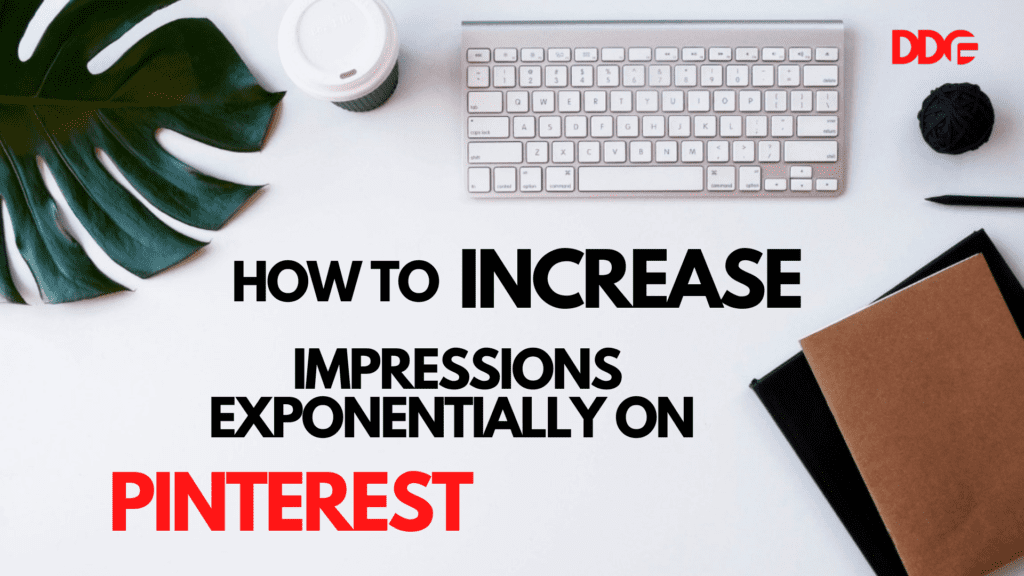Most certainly you are struggling to increase impressions on Pinterest. Don’t worry I will guide you to reach the peak of this mountain. To earn on Pinterest first of all you need a Pinterest account and an audience on your Pinterest account.
Let me give a brief introduction about myself, my name is Sanyam and I am a small businessman who writes content as a hobby to share my experiences and knowledge on various topics such as personal finance, saving money, making money online, affiliate marketing, and many such topics.
This post is regarding my experience and some tips on how you can also increase impressions on your Pinterest account.
Pinterest journey begins
My journey started when I came to know about blogging and what it does. Basically, we write about our expertise topic and build an audience who is interested in reading about it.
We can use Pinterest as a platform to gain an audience. The more people see our pins more is the more probability they click on the pin. Here increasing impression becomes important.
My impression count journey. Here is a quick glance on how my Pinterest impressions raised from zero even when I had zero experience in this field.
Now, what do impressions mean ?
Pinterest impressions are the number of times your pin is on screen (Including your own screen). More impressions more the chances of people clicking on your pins. Remember, the impression does not mean people click on your pin.
What are pins in Pinterest?
Pins are templates you create on your Pinterest account. How to use and understand Pinterest is a completely separate and vast topic. There are various ways by which you can earn money online, Pinterest is just one of them.
Before we start our discussion about how to increase the impression on Pinterest, I want to ask you, why do you want to increase impressions. I mean why are you willing to make Pinterest an income source?
If your answer is you will get millions of views and thousands of site visits and earn a lot of money! you will not be able to achieve your goal. The primary requirement is you should love the topic you are writing about, a topic that you can talk about the whole book.
Talking about me, I love to help people and guide them to the path I had personally followed. I love to write about my personal experiences. That’s exactly what I am doing right now. I admit, that I am not an expert to technically guide you but I will tell the truth, all the positives, and all the negatives also. Making money online is not a kind of competition, everyone can make money together! There is no reason to hide anything. I just need your trust and complete faith.
Need some help with blogging? Are you clueless about how to start blogging? Read this blog which gives you complete knowledge about blogging from start to end. (Spoiler alert: exclusive tips and tricks included)
Now you can also make blogs like me and earn some extra cash.
Did you know, you can get complete access to the internet world for as low as $2.95 per month?
Are you willing to miss this golden opportunity? Comment down below and let me know your thoughts.
Sign up today to get the most of benefit.
Increase impressions on Pinterest
Once you have decided your topic, write some blogs and upload them to your website, to start your blog you need a web hosting, now comes the main part, create attractive pins related to your blogs consistently. Consistency is the key to success, and this applies over here also.
As Pinterest is a powerful visual search engine that can drive significant traffic to your website and with over 250 million active users, standing out on the platform can be a challenge. It would be not that easy, so I am suggesting you some strategies for increasing your impressions on Pinterest and growing your audience.
1. Optimization of profile
Ensure that your Pinterest profile makes a strong first impression by completing and organizing it effectively. This includes adding a detailed bio, a profile picture, and a cover photo that showcases your brand. Additionally, arrange your boards in an organized manner and give them clear, descriptive titles. This will assist users in understanding the theme of your content and increase the likelihood of them following your boards.
2. Create visually appealing pins
Pinterest is all about visuals, so it’s essential to create pins that are visually appealing and engaging. I use Canva to create my pins. Use high-quality images that are well-lit and in focus. Also, make sure that your pins are the right size and aspect ratio for Pinterest. Vertical pins perform better than horizontal ones, so try to use a 2:3 or 4:5 aspect ratio.
3. Use keywords in your pins and boards
Just like with any other search engine, Pinterest uses keywords to help users find content that is relevant to them. Use keywords in your board and pin titles, descriptions, and hashtags. This will make it more likely that your pins will show up in search results.
4. Pin consistently to increase impressions on Pinterest
This is the most important tip I can suggest to you. Pinterest is a highly active platform, and new content is added all the time. To increase your impressions, it’s essential to pin consistently. Try to pin new content at least once a day, and make sure that your pins are spread out throughout the day. This will help keep your content fresh and relevant.
Pro tip: Always keep your account updated. scheduling your pins can help with this and that too absolutely free. This feature is built in Pinterest.
5. Collaborate with other users
Collaborating with other users on Pinterest can be a great way to increase your impressions. You can collaborate with other users by creating a shared board or by repinning each other’s content. This will help expose your content to a new audience and increase your reach. Shared boards look like this
Now you can also make blogs like me and earn some extra cash.
Did you know, you can get complete access to the internet world for as low as $2.95 per month?
Are you willing to miss this golden opportunity? Comment down below and let me know your thoughts.
Sign up today to get the most of benefit.
6. Engage with your audience
Engaging with your audience is crucial to building a strong community on Pinterest. Respond to comments, answer questions, and thank users for repinning your content. This will help build trust with your audience, and they will be more likely to engage with your content in the future.
Among all replying to comments could be considered more important because people ask with the hope that their problem could be solved by an expert in that field.
7. Use Pinterest analytics
Pinterest has its analytics tool, which can help you understand how your content is performing. Use this tool to track your impressions, clicks, and repins. This will help you understand what is working and what isn’t, and it will help you make data-driven decisions about your content strategy. Like the image I have shown you above.
8. Promote your pins
Promoting your pins is another way to increase your impressions on Pinterest. This allows you to reach a larger audience, and it can be a great way to drive traffic to your website. You can promote your pins using Pinterest’s promoted pins feature, which allows you to target specific demographics and interests.
Conclusion
In conclusion, Pinterest is a powerful visual search engine that can drive a significant amount of traffic to your website. By optimizing your profile, creating visually appealing pins, using keywords, pinning consistently, collaborating with other users, engaging with your audience, using Pinterest analytics and promoting your pins, you can increase your impressions on Pinterest and grow your audience. Remember that it takes time and patience to see the results. Keep experimenting with different strategies and see what works best for your brand.
Now you can also make blogs like me and earn some extra cash.
Did you know, you can get complete access to the internet world for as low as $2.95 per month?
Are you willing to miss this golden opportunity? Comment down below and let me know your thoughts.
Sign up today to get the most of benefit.